Are you looking for a new background for your image? Or do you want a professional background for your image to boost your online presence? In this blog, we will discover various background removal tools that provide affordable options and various features to meet users’ requirements. An online background remover tool has made the process of withdrawing the background from an image straightforward and instant.
Using the right background removal tool will save you precious time and effort. It will also boost your efficiency in the online world and create an impression.
It was complicated for people to remove the background from an image in the past because of the limited tools available, such as Photoshop, which Adobe launched in 1990. After a few years, the AI era came. Other companies invented AI tools for background removal services in the year 2018, and then many other tools came into the market.
We have a curated list of the best professional background remover tools that enable you to remove the background from the image effortlessly. These tools use an AI algorithm to differentiate the background from the main subject and remove the background from the image while maintaining the quality of the image. Improve your product listing online by eliminating the boring background and creating a focus on the main subject. Enhance your social media appearance and boost your engagement with captivating images.
15 Best online background remover tools
1. Pixelbin (Best background remover and image editor)
2. Erase.bg (Best edge detection while removing background)
3. PhotoRoom (All in one image editor)
4. Remove.bg (Instant, effortless background remover)
5. Cutout.pro (Offers automatic visual design tool to remove background)
6. Slazzer (Creates stunning visuals that grab attention)
7. Picsart (Providing captivating customization)
8. Fotor (Easy to use tool)
9. Remove Background (Quick processing time)
10. PhotoScissor (Ideal for photos, portraits and product images)
11. Pixelcut (Offers multiple features, including background remover)
12. Pixlr.com (Offers a smooth user interface)
13. InPixio (One click adjustment)
14. RGBkit (Free online background remover tool)
15. ILoveIMG (Deliver professional results)
Best background removers in 2025
Let’s go over each background remover tool in more detail. We’ll cover the features, pricing, as well as pros and cons, so you’ll have an easier time deciding on which platform to use.
1. Pixelbin
Known for: Best background removal and image editing
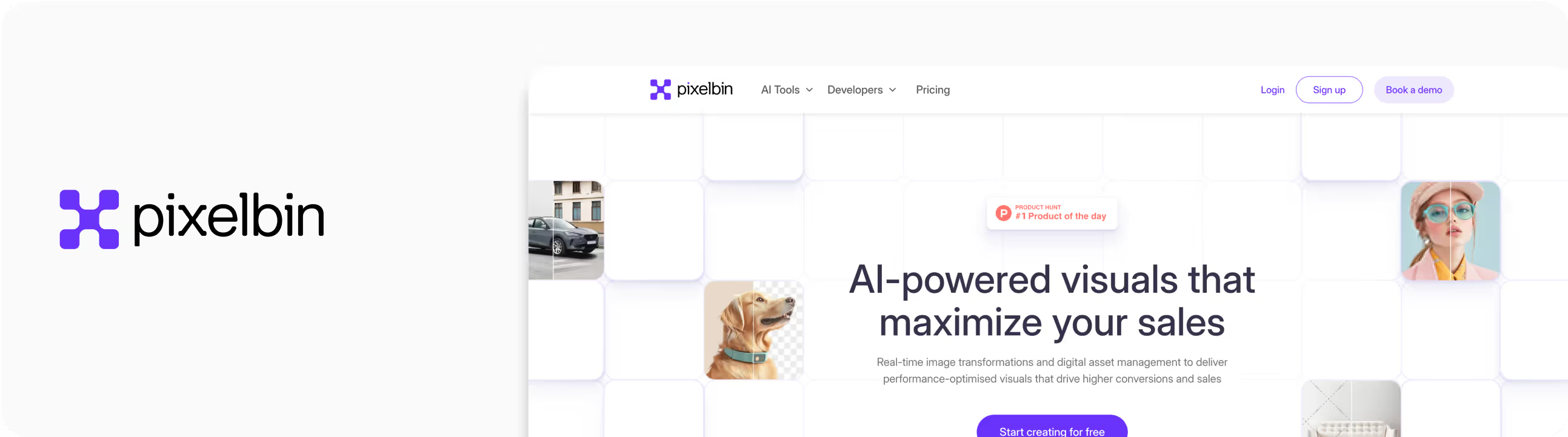
Pixelbin's Background Remover is a powerful and easy-to-use tool designed to simplify image editing. With a drag-and-drop interface and support for direct URL pasting, you can quickly upload images without any hassle. Whether you're working on a single photo or handling hundreds, Pixelbin enables bulk background removal to save you time and effort.
The tool supports high-resolution images up to 5,000 x 5,000 pixels, ensuring top-quality output for professional use. Developers can take advantage of Pixelbin’s robust API integration for seamless background removal within custom workflows or apps.
From eCommerce product photos to marketing visuals, Pixelbin delivers clean, precise background removal in seconds. But that’s not all—Pixelbin also lets you manage, store, transform, and deliver your images efficiently. It’s more than just a background remover. It’s a complete image transformation and asset delivery platform.
Features
- Drag-and-Drop Interface: Instantly upload images with a simple drag-and-drop or paste image URL.
- High-Resolution Support: Remove backgrounds from images up to 5,000 x 5,000 px without compromising quality.
- Bulk Background Removal: Process multiple images at once to save time and boost productivity.
- API Integration: Easily integrate background removal into your custom apps or workflows using Pixelbin's powerful API.
- Multiple Format Support: Compatible with popular image formats including PNG, JPEG, JPG, WEBP, and HEIC.
2. Erase.bg
Known for: Best edge detection while removing background
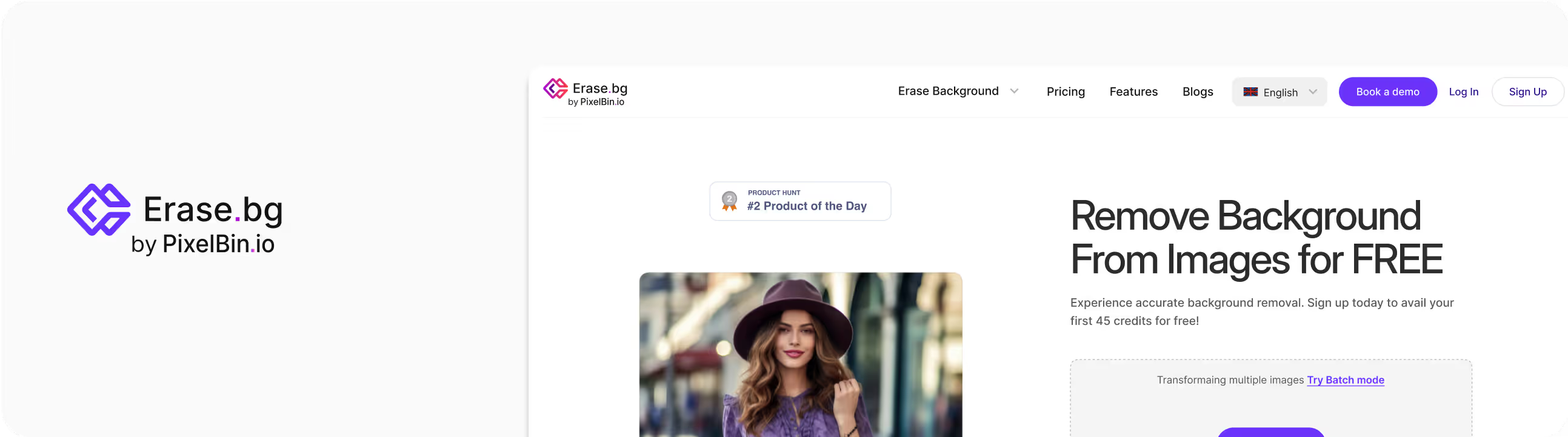
Erase.bg is an online background removal tool that enables the user to effortlessly remove the background from the image hassle-free. The best part? You don't need to download huge applications to start removing backgrounds. With Erase.bg, you can effortlessly remove the background from your favorite image.
Whether you need an image for a social media platform, LinkedIn profile, resume and CVs, websites, or product listing on the e-commerce platform, you can trust the Erase.bg tool to achieve a professional-looking image. If you are stuck with some questions or the process, reach out to the support team via email at support@pixelbin.io.
Features
- Mobile App Available: Easily remove backgrounds on-the-go with the Erase.bg app for Android and iOS.
- Bulk Background Remover: Process multiple images at once, perfect for businesses and bulk editing needs.
- Logo & Signature Support: Cleanly remove backgrounds from logos, signatures, and other transparent designs.
- Instant Background Change: Instantly replace the background with solid colors or custom images.
- Variety of Background Options: Choose from a wide range of backgrounds to give your images the perfect look.
3. Photoroom
Known for: Professional photo editing capabilities
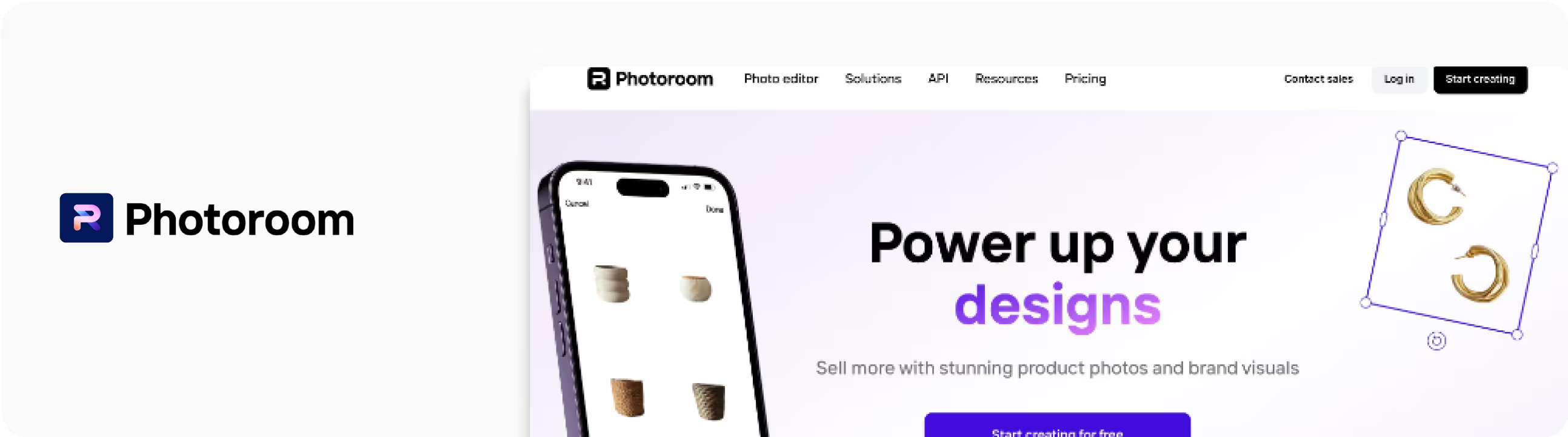
Want to remove the unnecessary stuff from your photo background? You no longer need to worry. Even if you have never tried removing background from your photos before, this tool, Photoroom, makes it very simple. You just have to go to the website, select the photo, and it's done; the background magically disappears in seconds.
The tool uses its AI algorithm to enhance the appearance of photos by removing unnecessary objects. Your subject becomes the main focal point, grabbing attention and making eye-catching edits. After using the Photoroom tool to remove the background, we concluded that it is easy and time-saving. The tool's features are updated and quick. If you have bulk images to remove the background, you can process them faster with the app of Photoroom.
Features
- AI Shadow Effect: This handy Photoroom tool uses artificial intelligence to scan your images and add a realistic-looking shadow behind the main subject.
- Image Resizer Tool: By using this feature of Photoroom photo editor, you can instantly crop or resize any photo to make it fit perfectly for social media platforms, website headers, book covers, posters, and any other specific dimensions you need without losing picture quality
- Add Text to Photo: Simply overlay your personalized text on top of any image. This is an excellent way to add titles, quotes, captions, labels, tags, or whatever else you want to put to make it more visually appealing with the Photoroom premium app.
4. Remove.bg
Known for: Instant background removal
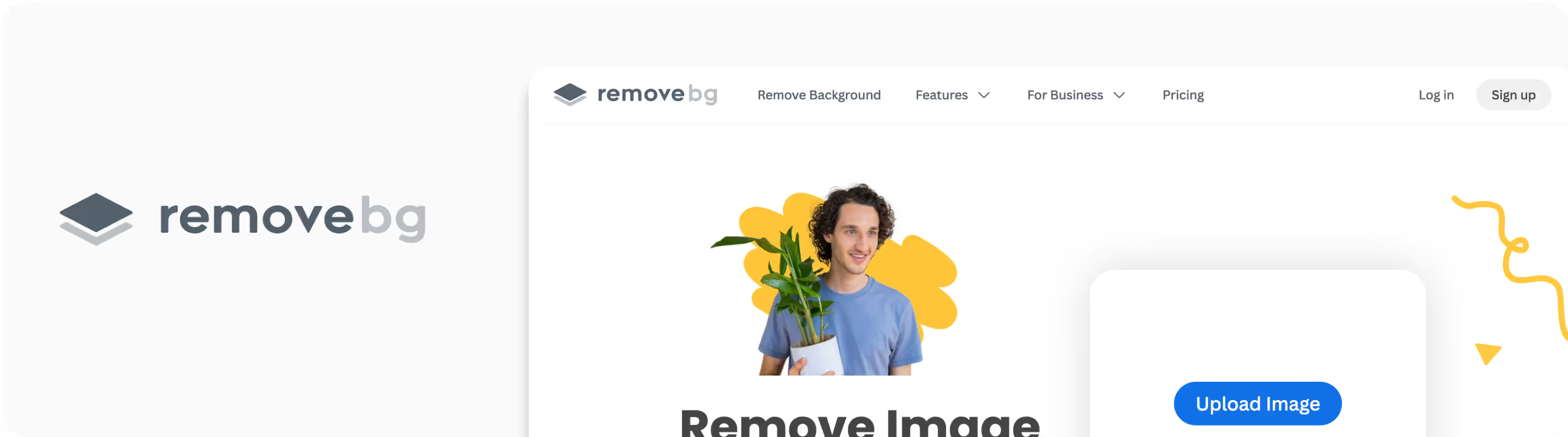
Whether you want to remove the background from the image or extract or isolate the subject to get the cutout of the photo, you can do all this with one tool: Remove.bg. This background removal tool was founded in 2018 and has determined itself as a leading background removal tool. The tool processes more than 150 million images each month and serves millions of monthly active users worldwide.
After using Remove.bg, we analyzed its steps and found that the process is really quick and simple. The best part of this tool is that you don't need to install it on your devices. You can easily access the tool from the website and create stunning images for various needs.
Features
- Mobile Application for Android and iOS: The tool supports mobile applications for both Android and iOS.
- Customization Background: Create your background with multiple options available like solid and textured backgrounds.
- Quick Processing Time: This tool works within seconds and delivers outstanding results in less time.
5. Cutout.pro
Known for: Efficiency and effectiveness
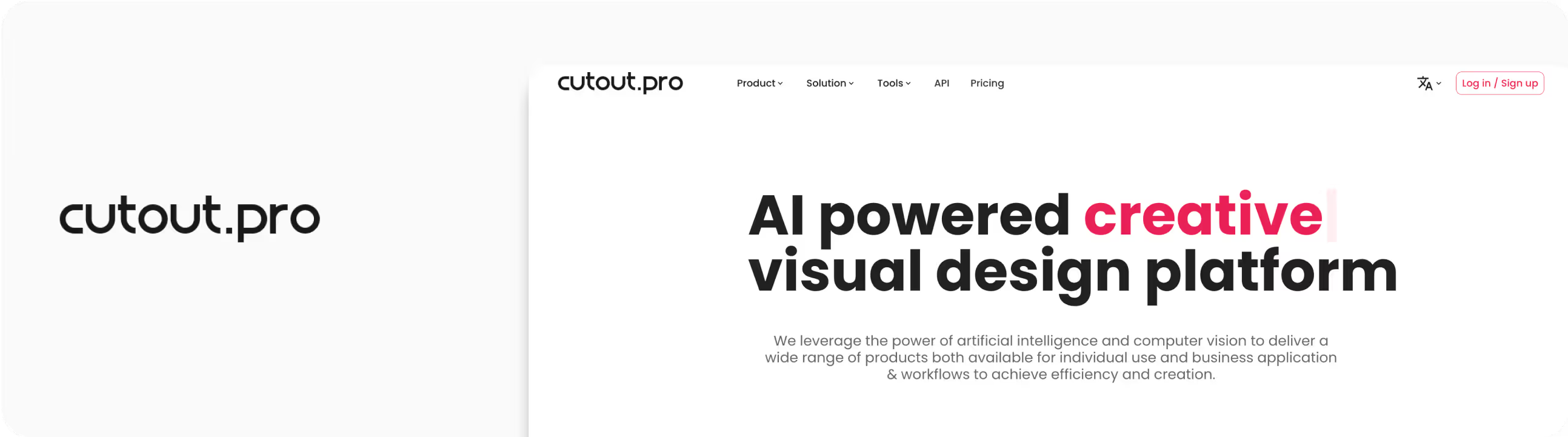
Cutout.pro is an AI-powered platform and mobile app that simplifies visual design tasks. It offers various solid backdrops, backdrop photos and also an option to make your background blur, which usually individuals don't need for professional purposes. Get gorgeous, clear HD portraits with the best AI face enhancement technique.
After using the tool Cutout.pro (background remover tool) we are at the point to say that the tool is very efficient and effective but created a condition in the downloading process. Cutout.pro offers great service at low or no cost.
Features
- AI-Powered Tools: Cutout.pro leverages AI and computer vision for tasks like background removal, adding solid backdrops, and backdrop photos.
- Instant Result: The tool is designed to help users provide them with instant results, saving time and effort.
- Mobile app convenient: The Cutout.pro also allows you to capture and edit photos directly from their Android devices, making the process easy, fast, and simple.
6. Slazzer
Known for: Fast image processing

Slazzer is an AI-powered tool that uses advanced technology and algorithms to remove the background from any image online and replace it automatically with the best detailing in just a few seconds. It is an online background remover that instantly detects the subject from any photo and gives a smooth and clear cutout.
Now, you can save an incredible amount of time with the Slazzer. It is the AI-powered background removal tool that offers not only an online platform and desktop applications (Windows, Mac, Linux) for quickly and easily removing backgrounds from images, ideal for various industries and use cases.
Features
- AI-Powered Background Removal: Slazzer utilizes advanced technology to automatically and accurately remove backgrounds from images.
- High-Quality Results: Slazzer aims to deliver clean and high-quality cutouts, even with complex edges like hair and fur.
- Bulk Processing: The desktop app allows users to process thousands of images simultaneously, which is ideal for e-commerce and other businesses.
7. Picsart
Known for: Providing captivating customization
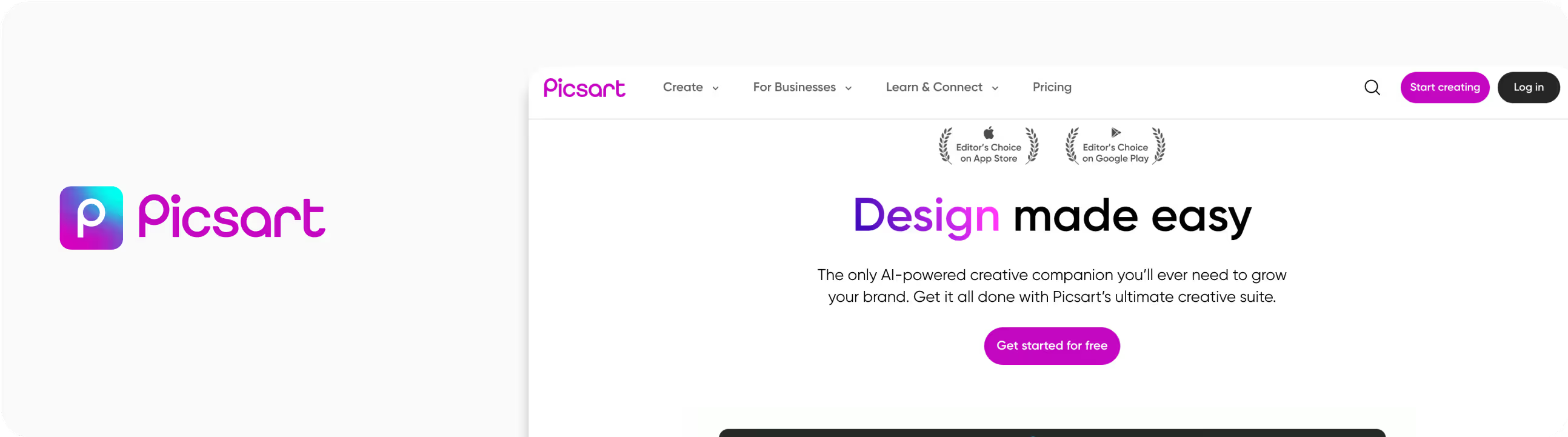
No more sitting for hours to edit the image to remove the background; Picsart is here with a transparent background, solid-color background, and stunning AI-generated background. The Picsart tool uses its cutting-edge AI technology to eliminate the unwanted background from any photo, leaving an attractive photo that looks polished and professional.
Do you want to know how to remove the background with Picsart? Switch to the tool and upload the photo that you want to remove from the background. Picsart will use its AI to erase the background. Now, you can save the photo with a transparent background or choose “Edit my image” to enhance your photo with a captivating background.
Features
- AI-Powered Background Removal: Picsart uses its advanced technology to automatically and accurately remove backgrounds from images.
- Quick Turnaround Time: The tool is designed for delivering instantly, removing backgrounds in seconds.
- Smooth Process: The Picsart tool focuses on providing a smooth process to the users.
8. Fotor
Known for: Ease-of-use

Fotor is a well-known tool and application that offers everything you need to enhance and edit photos effortlessly. Experience simple photo editing online for free! All the tools you need for professional photo editing are at your fingertips. Powerful and easy to use: Fotor is a robust photo editor like Photoshop online but with fewer learning curves. A complete suite of photo editing tools: From basic adjustments like brightness and contrast to advanced editing features like retouching portraits, you can do it all with Fotor.
With powerful generative AI tools, you can edit photos and create beautiful images more efficiently than ever. Welcome to the future of image editing with our online photo editor!
Fotor's online photo editor makes it super easy and fast to edit photos. With powerful photo editing features and AI tools, anyone can transform their photos from good to great. Upload your photo to start editing now!
Features
- Style options: The tool provides various style options to edit the image and make it look more appealing.
- High-resolution output: Fotor provides high-resolution outputs to the user.
- Seamless Transformation: Fotor uses its algorithm to smoothly transform the image giving the image a fresh look.
9. Remove-background.com
Known for: Free background removal
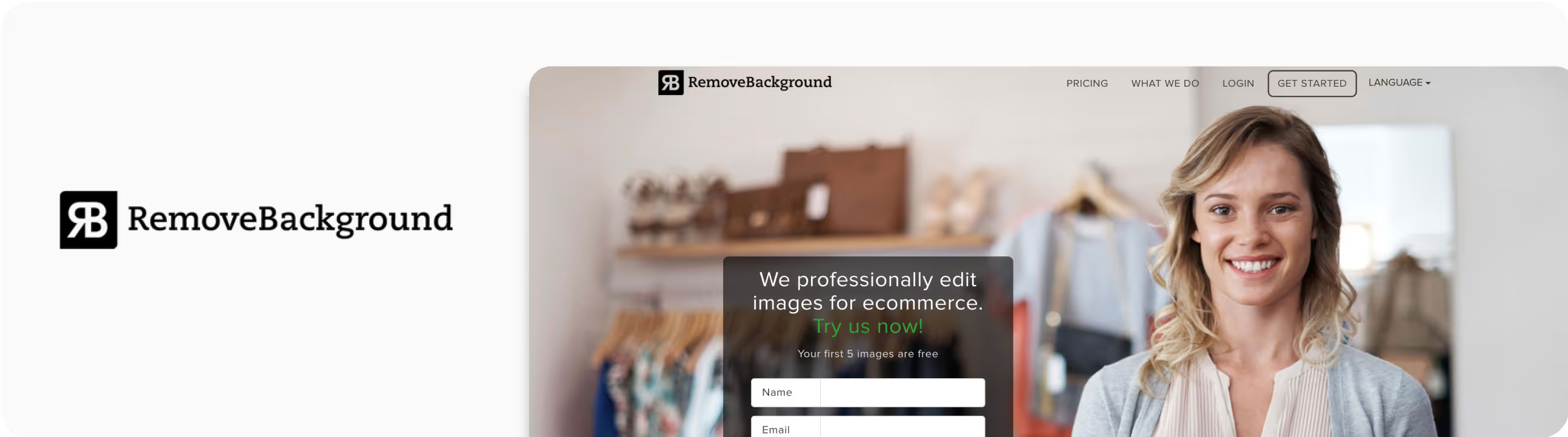
The Remove Background tool instantly removes the background from an image. There is no need to edit your photo using software editing apps. With this tool, you can instantly eliminate the background from your favorite image without any hassle. The tool uses its artificial intelligence to detect the background, differentiate the subject from the background and instantly start the process and give you the best results within seconds.
In just three steps, you can achieve a professional photo suitable for various platforms. To start the process, you need to select your image. The tool supports JPG, PNG, and WEBP formats. After uploading the photo, the AI will remove the boring background. Now, you can download your edited photo and stand out from others.
Features
- Straightforward: The tool provides straightforward steps to remove the background from the image, leaving a captivating photo.
- Quality output: Remove Background tool provides high-resolution outputs to the user in no time.
- Smooth Transformation: The tool uses its algorithm to seamlessly transform the image, giving it a fresh look and a transparent background.
10. PhotoScissors
Known for: Best background removal from portraits images

PhotoScissors is an AI-powered online and desktop tool that allows users to easily remove backgrounds from photos, isolate objects, and create transparent backgrounds. It offers both free and paid options for various needs. With PhotoScissor, you can easily erase image backgrounds and replace them with a transparent, solid color or another image.
With the PhotoScissor background remover app, you can effortlessly enhance your photos, highlight your subject, and create a transparent background. This allows you to easily integrate it into a variety of new designs and environments. Try it now and take your subject to a completely different environment!
Features
- AI-Powered Background Removal: PhotoScissors utilizes a deep neural network algorithm trained on millions of images to automatically and accurately remove backgrounds.
- Ease of Use: The tool is designed to be user-friendly, requiring no specific or extra skills or professional software.
- Erase backgrounds from every image: Remove backgrounds from photos, portraits, product images and much more.
11. Pixelcut
Known for: Providing multiple features, including background remover
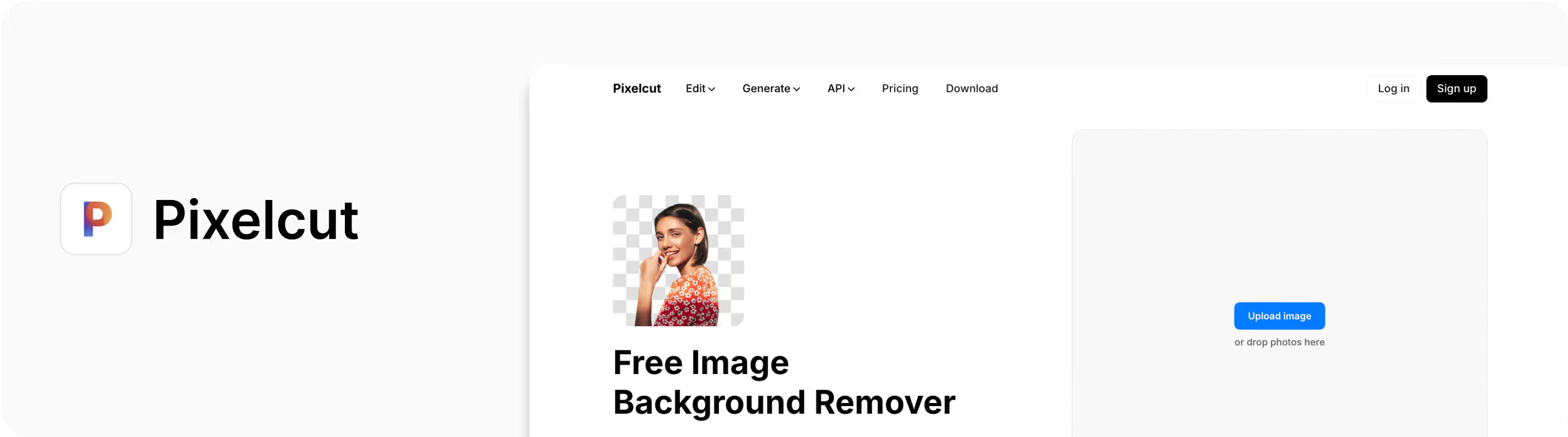
Pixelcut is a tool designed to help its users edit and enhance digital images. It offers features like background removal, color adjustment, background images and AI backgrounds, making it useful for both professional and personal projects. This is a powerful AI-powered platform that excels in removing backgrounds from images, making it an indispensable resource for creating professional-looking photos.
Pixelcut is an AI background remover that instantly removes the background of your photos for free. Then, you can add any new background or leave it transparent! The OG background remover automatically removes the background in less than 3 seconds! With Pixelcut AI-powered technology, you'll be amazed at how quickly and perfectly you can remove the background in your images and get a nice transparent background.
Pixelcut's free background eraser does wonders, and you'll have images with transparent or white backgrounds in seconds. Also, the quality of the cutout is top-notch! If you want to remove the background in HD quality, give it a try.
Features
- AI background removal: The tool uses artificial intelligence to remove the background from an image without compromising its quality.
- Custom design: Pixcelcut provides various designs to improve the appearance of the image.
- High-resolution output: The tool provided 4k upscale and HD exports.
12. Pixlr
Known for: Smooth user interface
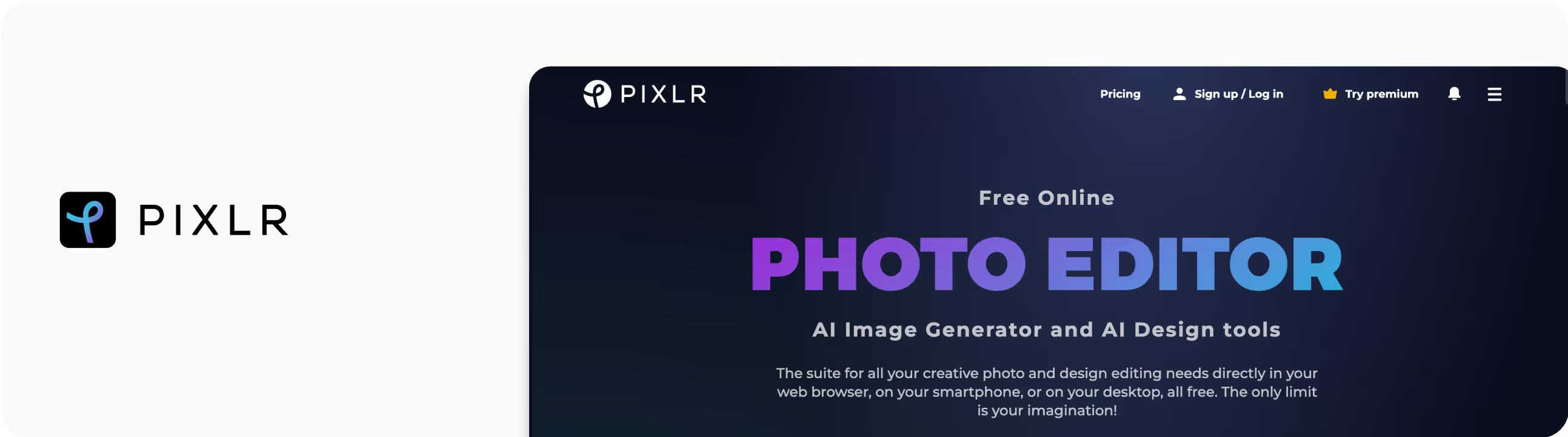
Pixlr is a group of AI-powered SaaS creative tools. Pixlr.com is a cloud-based set of image editing tools and utilities, including AI image generation and enhancements. The Pixlr suite targets users who require subjectively simple or more advanced photo editing as well as graphic design. It features a freemium business model with four subscription plans—Free, Plus, Premium and Teams. The platform can be used on desktops and also smartphones and tablets. Pixlr is compatible with various image formats such as JPEG, PNG, WEBP, GIF, PSD (Photoshop Document) and PXZ (native Pixlr document format).
Features
- AI Background removal: Removes background effectively in a few seconds with the help of AI.
- Offer Customization: Various customizations are available.
13. InPixio
Known for: One click adjustments
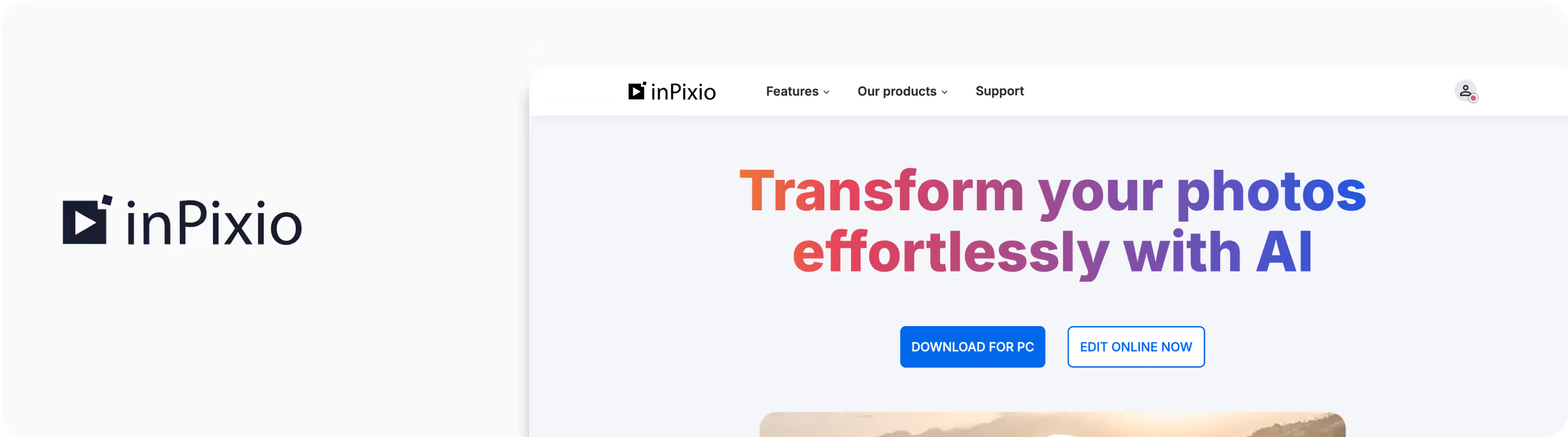
This tool is a photo editing tool that offers a range of tools, including AI-powered features, for enhancing photos, creating designs, and converting images, designed to be user-friendly for both beginners and experienced users. InPixio removes the background from the image and easily replaces the background with different solid backgrounds. Now transforming the image for social media is easy and cool. The tool offers other tools for enhancing photos, creating designs, and converting images.
Features
- Quick Background Removal: You can easily remove the background from the image in a few steps.
- Add Text to Photos: You can add text and background photos to create a new background and a professional image.
- User-friendly: Inpixio has a smooth user interface that enables you to remove the background in one click.
14. RGBkit
Known for: Free online background removal
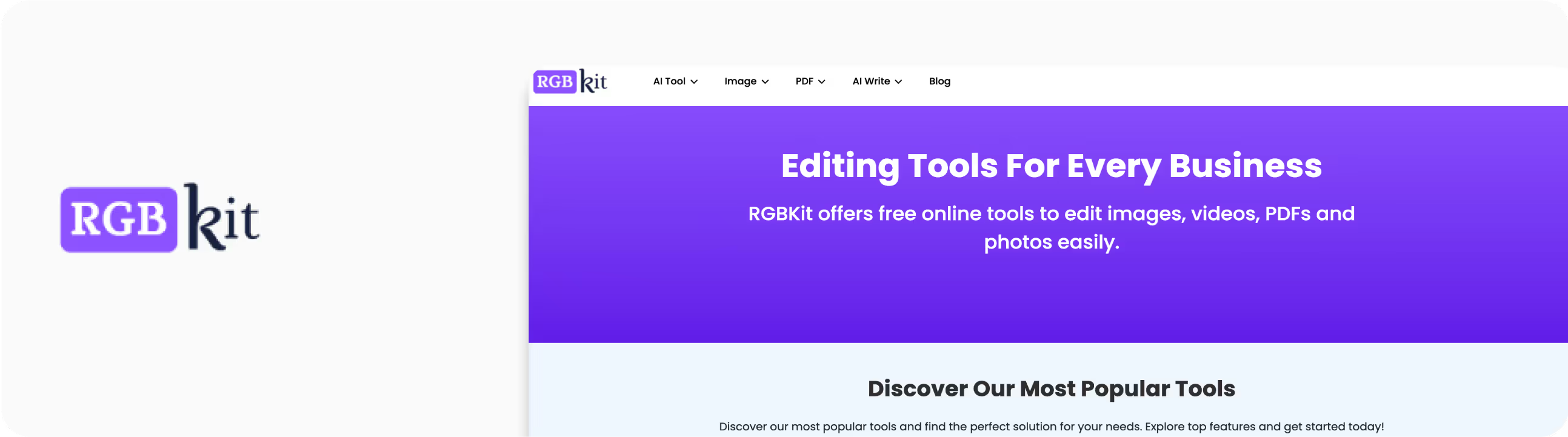
RGB kit is a free online background remover tool that removes the background in a few seconds, maintaining the quality of the product. The tool uses its AI technology to automatically detect the main background and give you a quality result in just three steps. The tool offers a seamless process to eliminate the background from the image and gives you clean and polished results. RGBkit gives your background a transparent background, which is suitable for various platforms like e-commerce, social media, blogs and websites. The tool provides you with a simple and seamless process, making your workload easier and faster.
Features
- Professional results: You can experience professional results using RGBkit.
- Ideal for product photography: RGBkit is ideal for product photography, helping your product stand out in the e-commerce platform.
- Instant result: The tool provides you with quality results in a few seconds.
15. iLoveIMG
Known for: Professional quality results
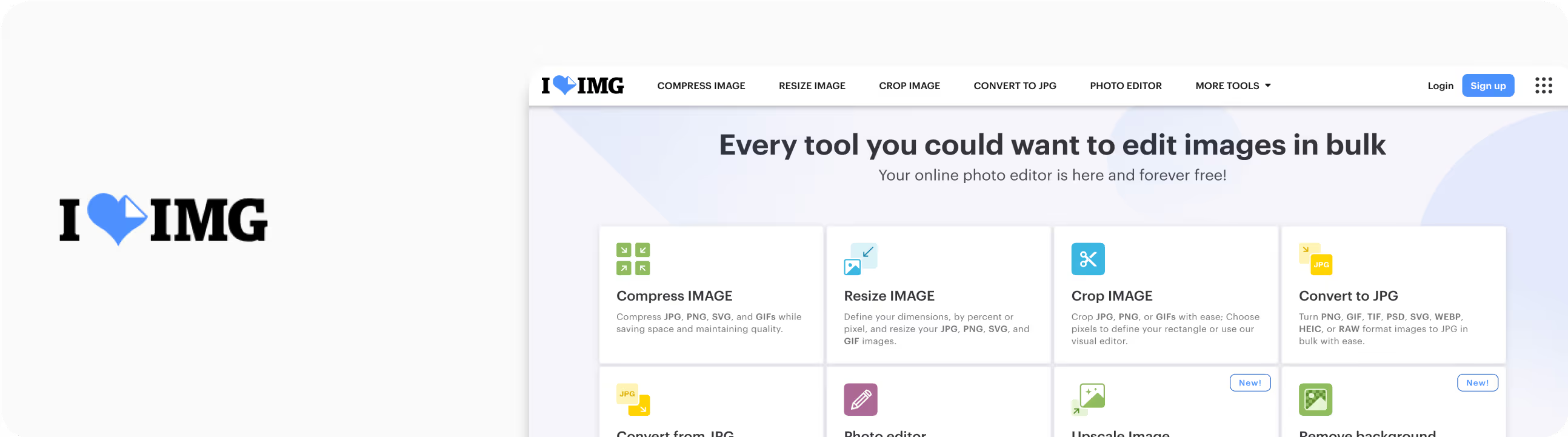
It is a free, web-based background remover tool offering other features like compression, resizing, cropping, and conversion, making it easy to modify images online. iLoveIMG is a free online tool designed to simplify the process of removing the background from the image in seconds. The tool allows you to remove the background of your JPG and PNG images and deliver results with exceptional quality. With just a few steps, you can easily get rid of unwanted, boring backgrounds from your favorite image.
Features
- Quick processing: The tool works efficiently and provides optimistic results in less time.
- Quality output: The doesn't compromise with the quality and delivers a professional top-quality output.
- Easy to use: The tool offers simple steps to remove the background from the image.
Other background remover tools that didn’t make the cut
There are various other online background removal tools, and it’s impossible to fit them into the best background removal tools. Below, you’ll find a few background removal tools that didn’t quite make up the list, as they are not good enough to provide quality output and smooth service.
1. Removal.ai
This background removal tool detects the main subject of the image and cuts out any unwanted objects and the whole background. This tool can be used by photographers, sellers on e-commerce platforms, individuals, and others. The price range proceeds as low as $0.03 per image for 50,000 images or $1,650 per month. The Removal.ai tool also offers packages for small-scale industries, like the $5.99 package for 40 images per month or only $0.15 per image. The tool provides affordable service to the users.
2. Clippingmagic.com
This outstanding tool automatically removes the background from the image. The Clippinmagic.com tool also provides other functions, such as cropping the image and adjusting the colors, to create a professional-looking image. This tool is a bit expensive. The lowest package is $3.99 per month for only 15 credits or images.
3. Kapwing
This tool is a transparent background maker that efficiently removes the background from images. The tool doesn't have many other editing options, which doesn't satisfy the users and makes it inconvenient. Most users find it complicated to use the tool. Kapwing doesn't provide quality output and also glitches a lot in Android. The tool is free to use and does not have any subscription plan. The process is complicated and you will not experience a smooth user interface.
4. Autoclipping
The auto-clipping tool easily removes the background from images and gives them a new look. It also offers other editing options, like adding text layers. The tool gives the first five free downloads for non-commercial use. After that, if you wish to download more edited photos, you have to pay for the download of the edited image. The auto-clipping tool charges $9.99 for a monthly download of up to 300 images or $14.99 for a no-subscription account for up to 200 downloads.
5. Icons8.com
Icons8.com hardly takes 10 to 12 seconds to remove the background from the image. This is the web tool where you can effortlessly upload your image to the service, and it will automatically remove the background. If you want to download more than three images, you need to create an account to process them for free. No subscription is needed; the Icons8 background remover tool is completely free.
Offline background removers that you can try
Here, we have mentioned a few offline background removers that are software-based programs that enable the user to remove the background from the image and various other editing options, which can be done without access to the internet. To use this software, you need a flexible desktop application. So, let's dig in and find the offline background removers.
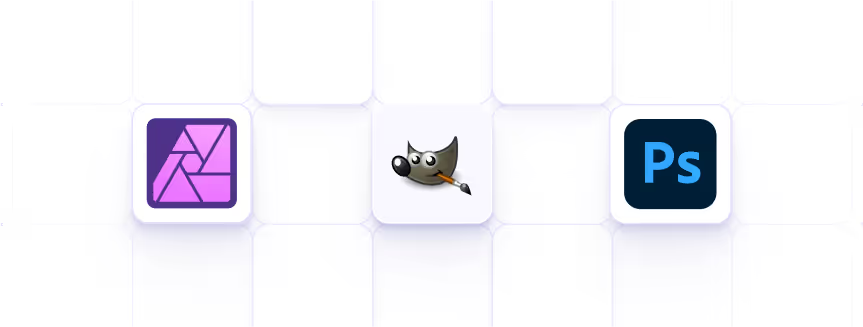
1. Photoshop
Photoshop is an editing software used by photographers and individuals for small retouching, editing, cropping, correcting the lighting and composition adjustment. Photoshop also offers various methods of removing background from the image. Compared to the online tool for removing background Photoshop has a long procedure to remove the background from the image. However, using Photoshop requires skills and knowledge.
2. GIMP
GIMP is a free graphic editor software which is widely used for retouching images and free-hand drawing. GIMP runs on operating systems such as macOS, Windows, and Linux. It offers a vast range of tools for the enhancement of the images. You can also remove the background from the image on GIMP and give your image a perfect and clean background. However, the process is not as quick as online tools, but GIMP gives you quality results and a clear background.
3. Affinity Photos
Affinity Photos is one of the best photo editing software used by professionals. No subscription is required to use the software. You need special skills and knowledge to use Affinity Photos. Hou will find a background erase brush, which is a versatile tool in Affinity Photos, used to remover the background from the images. The process is not as simple as the online tools. Affinity Photos gives you precise results to make your photo look professional.
Benefits of using background remover tool
You will find many online background remover tools that promise to provide you with quality results in a quick time. Online background tool is always the best choice than opting for manual edits or paying high fees to the photographer for a polished image. Background removal tools benefit the user in many ways, such as it saves your time, effort and money and giving you a polished and professional result in a quick turnaround time. Let us explore in detail the benefits of using a background remover tool.
1. Enhance professionalism
Boost your online presence and increase your standard with the online background remover tool. Using the online backgrounds remover tool, you can enhance professionalism and maintain consistency across all the platforms. Whether you want to update your CV profile photos, or do you need a headshot? With the online background remover tool, you can easily obtain professional photos instantly and enhance your social media profile with captivating professional photos.
2. Increase flexibility
Most online background remover tools provide various editing options to enhance the overall look of the image. You can easily replace the background with new solid backdrops, textures, or gradients and make your image visually appealing. Process large volumes of images efficiently and achieve high-quality photos. Improve your image quality with creative possibilities.
3. Time saving
A background remover tool saves you time and workload. It saves hours of manual editing and increases productivity. Now, you don't have to sit for hours editing your image; with the online tool, you can efficiently remove the background from the image with one click. Try out the best background remover tool and explore its endless possibilities. Shine in the competitive world with an attractive image for your profile.
4. Cost-effective
With the online background removal tool, you can easily minimize editing costs and time. No more renting studios or hiring a photographer for professional photos for various platforms. Without the background removal tool, you can effortlessly create a professional image in just a few minutes. The tool reduces the need for expensive photoshoot sessions and saves your hard-earned money.
5. Image quality improvement
The online background remover tool is promising and never compromises the quality of the image. Most of the online tool provides the output with better quality. With the online background remover tool, you can enhance your brand reputation and increase credibility. With the background remover tool you can easily achieve high-quality, professional images in one click.
How to choose the right background remover?
To achieve high-quality and professional images, you need a professional tool that makes your workload easy and enables you to stand out from the crowd. Get captivating photos with the background remover tool and boost your presence on social media with a top-notch profile. For a quality profile, look for a tool with advanced algorithms that precisely detect edges. Opt for the tool that consists of AAI-powered facial recognition for precise background removal.
We have created this list by our research by examining all the tools to find out the best background remover tool. We have found out that Erase.bg stands out from other tools with its outstanding advanced features and quick service delivering optimistic results.
Conclusion
Based on our research, here we are with the conclusion: out of the best 15 online background remover tools, most of the tools have made up the list, and the top is the bes,t so you can consider choosing from the top that Pixelbin and Erase.bg which stands out with their quality service and advanced features, delivering professional-looking photos to its users in a quick turnaround time. These tools are the best for a user-friendly interface and affordability. You can trust the tool and try out Erase.bg to remove your boring background from the image.
FAQs
Pixelbin is the best background remover tool, which provides precise steps and a smooth transition of the image. Apart from the Pixelbin tool, other background remover tools, such as the Erase.bg, PhotoRoom, Remove.bg, and Fotor also provide a smooth background removal process and top-quality images.
Try Pixelbin and the Erase.bg tool to remove the background from the image. Both the tool provides outputs in quick turnaround time and offers quality results.
Most online background remover tools offer straightforward and quick steps to achieve images with transparent or solid backgrounds. Tools like Pixelbin and Erase.bg offer simple steps, and with a few clicks, the tool uses its AI to eliminate the background from the image.
Yes, with Pixelbin, you can obtain polished photos with transparent backgrounds. The tool also offers various customization options to edit the image and give it a professional touch with textured, solid, or gradient backgrounds.
To remove the background from the image, look for features like straightforward steps, quick processing time, advanced algorithms, quality outputs, and instant results. The Pixelbin and Erase.bg tool offer all these features, making the process of removing the background effortless and quick.
Using an online background removal tool saves you time and effort. The tool is anytime better than any other photo editing app for the removal of background as it is very simple to use and delivers stunning results. The tool gives your image a professional appearance and enhances the look of your image.













