Setting the Stage
2024 has been left behind but for PixelBin — this is just the beginning. With a robust suite of tools that have been excelling since we launched in 2023, in background removal, watermark removal, image enhancement, file format conversion, and compression, we have achieved great strides. 2024 for us was more about collective ambitions, innovations, and a shared drive to push boundaries in the AI space. We focused on redefining how our users experience visuals by embracing AI, fostering teamwork, and building on our mutual vision. Together, we transformed challenges into opportunities, laying the foundation for the next era of visual creativity.
With the surge of AI-driven advancements in 2024, we committed to charting a smarter path forward. This resolve led to the launch of game-changing features: AI headshot generation, background generation, image variations, and a step ahead into the AR-VR space. PixelBin has evolved beyond transforming images to transforming visions. Do join us further as we reflect on an incredible year of achievements, innovations, and milestones.
The Year in Numbers
.avif)
Our year was the one filled with creativity, networking, and cherished moments. Every milestone we hit was powered by everyone’s imagination, trust, and enthusiasm. It’s not just about numbers; it’s about stories of hustle, breakthroughs, and triumphs. Let’s relive some of those exciting highlights together:
- 1M+ images processed: From small businesses revamping their catalogs to influencers creating scroll-stopping posts, these images represent countless moments of creativity brought to life.
- 11TB+ bandwidth saved: This isn’t just about data—it’s about simplifying workflows, ensuring faster deliveries, and giving users the freedom to focus on their ideas instead of logistics.
- 10,000+ hours saved every day: Time is the most valuable resource, and we’re proud to have saved so much of it for creators and businesses. Imagine how many more ideas came to life with those extra hours.
- 50% cost reduction: We made cutting-edge solutions accessible to everyone, from budding entrepreneurs to established enterprises, ensuring technology doesn’t come at the cost of creativity.
- 100+ countries served: PixelBin has touched every corner of the globe, connecting creators across cultures and industries with tools that inspire and empower.
Spotlight on Major Product Launches
1. AI Photoshoot

With the tiring weekends and sleepless nights, the team had been working rigorously to execute perfection for each client. AI Photoshoot is a product that is very close to our hearts and was created to reduce the hassle of traditional photoshoots—lugging equipment, booking studios, juggling schedules with models, and many other coordination. Hence, we lived through the question “What if we could cut out the chaos and keep the magic?” That’s how AI Photoshoot was born. It’s your instant studio, creating professional-grade model images in minutes. Whether it’s a fashion catalog or a last-minute e-commerce upload, this product is the secret sauce for stunning visuals, minus the stress.
- Pro-grade model images make easy
- Save time and money
- Effortless results in a blink
- Market-ready products instantly
2. GlamAR

Who doesn’t want to sit in their comfort and experience their desired products? With GlamAR, PixelBin is determined to go with the customer’s vibe. All that we are doing here is bringing the wow factor to shopping, and too much glam to shopping enthusiasts. The customers can view products in 3D, understand them from every angle, and get the real picture virtually. GlamAR is a game-changer for brands looking to captivate their customers with interactive and immersive visuals. Think of it as magic meeting technology—with a sprinkle of too much future in it.
- Experience products from every angle
- Interactive shopping redefined — Talk to your product like it is there already
- Shopping meets technology and it is here to stay
- Onboard clients with a futuristic shopping experience
3. AI Headshots

Decent professional picture? What is that, unless it is for a photo studio?
AI Headshots by PixelBin is a futuristic product, where people do not have to spend hours fixing the perfect angle for their photoshoots. This product makes professional, polished headshots best accessible to everyone. No photographers, no hefty bills—just crisp, confidence-boosting results. Whether you’re a student gearing up for interviews or an executive updating your profile, AI Headshots will always have your back.
- Professional headshots without the hassle.
- No photographers, no hefty bills.
- Ideal for students and executives alike.
- Confidence-boosting, polished results.
4. BharatDiffusion

Being proud Indians, this product is special to all of us. With our founder’s idea, BharatDiffusion is a way to spread our culture in every corner of the world. How amazing would it be to create country/city-specific campaigns that are more personalized and relatable to the target audience? We wanted to celebrate the richness of Indian culture through visuals, and hence we started with choosing our own country. BharatDiffusion lets you create India-inspired imagery—be it for festivals, iconic landmarks, or vibrant storytelling. It’s been a joy watching users infuse their projects with the colors, traditions, and spirit of Bharat.
- Celebrate Indian culture through stunning visuals.
- Create personalized, India-inspired campaigns for any audience.
- Showcase festivals, landmarks, and vibrant stories with ease.
- Infuse your projects with the rich spirit of Bharat.
5. AI Background Generator

A dull backdrop can drain the life out of any visual, and we knew something had to change. That’s where our AI Background Generator was created—a product in PixelBin designed to match your creativity with endless customizations. Need vibrant campaign visuals? Consider it handled. Polishing up your presentation slides? We’ve got you covered. It’s quick, and adaptable, and ensures your visuals always exude perfection. With this product, you’re not just creating backdrops—you’re setting the stage for brilliance.
- Create customized backdrops tailored to your needs.
- Perfect for campaign visuals and presentation slides.
- Fast, flexible, and always on point.
- Transform dull visuals into stunning masterpieces.
6. AI Variation Generator

Fashion thrives on variety, and this is where the AI Variation Generator becomes truly special. Inspired by the limitless creativity of designers, this tool is your companion in exploring styles, patterns, and layouts that align perfectly with your vision. Imagine crafting endless variations without breaking a sweat—each one unique and tailored to perfection. It’s like having an ever-inspired creative assistant, always ready to bring your ideas to life. With the AI Variation Generator, fashion is no longer just about choices; it’s about possibilities that redefine creativity.
- Explore endless variations in styles, patterns, and layouts.
- Tailor designs effortlessly to match your creative vision.
- Save time while maintaining uniqueness in every output.
- Your go-to creative assistant for limitless possibilities.
7. Shadow Effects for Realism

Details matter, and shadows often hold the key to making an image truly stand out. That’s why we created Shadow Generator—to bring life and depth to every product. Whether it’s highlighting the flow of a full outfit, the curve of footwear, or the subtle charm of tiny product detail, realistic shadows make all the difference. For product photographers and e-commerce teams, this product has been a trusted partner, turning ordinary visuals into captivating ones. It’s more than just a product that generates shadows, we believe it breathes life in products.
- Add depth and realism to every image with lifelike shadows.
- Perfect for showcasing outfits, footwear, and detailed products.
- A trusted ally for product photographers and e-commerce teams.
- Transform ordinary visuals into captivating, relatable images.
8. PixelBin Extensions
.gif)
This was truly our mic-drop moment of the year—introducing PixelBin Extensions for Figma, Photoshop, and ChatGPT. Imagine having the power to edit, remove backgrounds, and perfect images without ever leaving your favorite platforms. It’s like having PixelBin’s magic right where you need it, seamlessly blending into your workflow. Convenience? Absolutely. Simplicity? Beyond compare. These extensions aren’t just tools—they’re your creative shortcuts to effortless brilliance.
- Edit and perfect images directly within Figma, Photoshop, and ChatGPT.
- Remove backgrounds effortlessly without switching platforms.
- Seamlessly integrate PixelBin’s tools into your daily workflow.
- Convenience and simplicity redefined for creators.
User Love and Success Stories
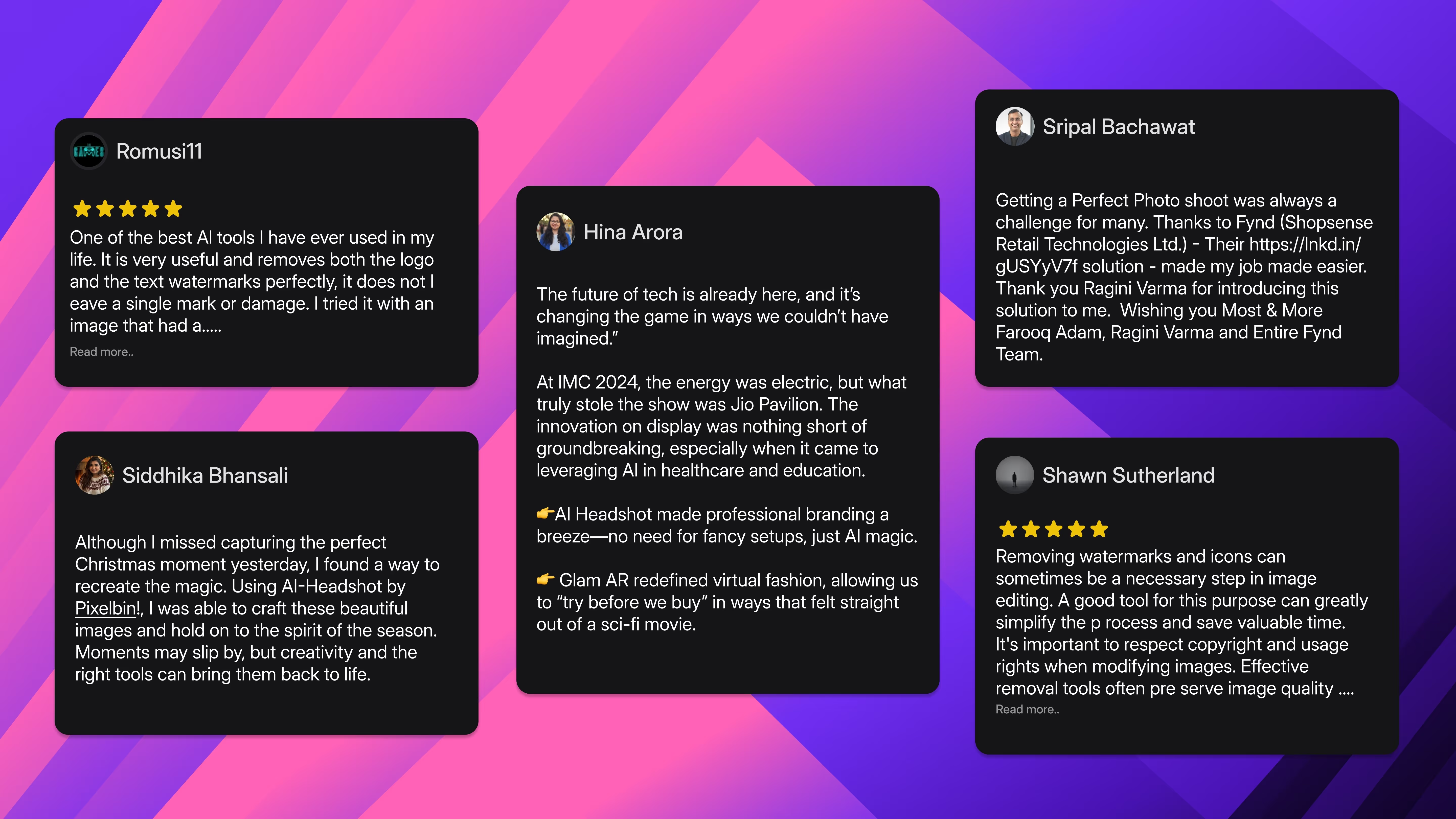
PixelBin’s journey in 2024 has been a truly rewarding experience, shaped by the stories of our users and the meaningful ways they’ve embraced our tools. From small businesses finding creative solutions to enhance their visuals, to large teams simplifying their workflows, it’s been humbling to see how our efforts have made a difference.
What stands out most are the personal journeys—photographers perfecting their craft, e-commerce teams creating seamless product catalogs, and marketers designing campaigns that connect with their audiences. These stories remind us why we started PixelBin: to make creativity and efficiency accessible to everyone. PixelBin strengthened its presence in Turkey, Germany, Spain, the USA, UAE, UK, India, and China, partnering with businesses across industries such as automobile, e-commerce, real estate, marketing, and software development. Here’s how we delivered tangible results:
- Watermark Removal: Reduced processing time from 1 day to just 10 minutes, saving over 85% in time and operational effort. Over 2 million images were processed globally, accelerating workflows and boosting productivity.
- Image Upscaling: Enhanced image quality, resulting in a 40% increase in conversion rates for e-commerce and real estate clients by presenting polished, professional visuals.
- Background Removal: Erase.bg processed over 3 million images, cutting costs by 70% and reducing the average processing time per image from 30 minutes to under 10 seconds.
Industries Transformed
At PixelBin.io, we’re proud to see how our tools have become a part of everyday success stories across industries. In automobiles, our solutions are helping showcase auto parts and vehicles with stunning clarity, creating deeper connections with customers. For e-commerce businesses, it’s been incredible to see them cut cataloging costs by 25% while still achieving the visual quality their customers expect.
In real estate, we’ve made it possible for agents to list properties in under an hour—taking the stress out of background and watermark removal. And for marketing agencies, we’re thrilled to know our tools are saving them up to 50% in production time, helping them launch campaigns faster and with a polished finish.
These stories remind us why we do what we do—making creativity more accessible and impactful for everyone.
Our Vision 2025
PixelBin 2.0 is not just an upgrade; it’s our bold leap into the future of visual content creation at the PixelBin team’s end. As we envision 2025-2026, our mission is clear: to seamlessly integrate cutting-edge AI with user-centric design, empowering creators, developers, and businesses to unlock their full potential. Here's how we are reshaping everything:
The New Platform: A Hub for Boundless Creativity
Imagine a platform that caters to everyone—creators pushing the limits of visual storytelling, developers experimenting with advanced models, and businesses building complex workflows. In 2025, PixelBin.io envisions becoming the ultimate AI Studio Platform, empowering creators and businesses with cutting-edge tools for image, video, and audio generation, editing, and distribution. Our focus would be more on delivering a seamless, unified experience across visual content workflows, backed by powerful AI technologies and a seamless ecosystem for digital asset managers to save time and lots on efforts.
Key initiatives for the year include:
- Launching Playground 2.0 with public and custom GenAI models for generating images, videos, and audio.
- Introducing AI photography and AI video generation as a service to revolutionize retail product visualization.
- Revamping our Digital Asset Management (DAM) system to offer enhanced storage, organization, and sharing capabilities.
- Rolling out Product Studio, a centralized platform providing intuitive access to all ML models, enabling effortless editing and creation.
- More in AI Headshot Themes: Adding more themes to our AI headshots to cater to widespread audiences. We have cumulated lots of feedback from our users and are very excited to launch new themes that would be a marvelous add-on to our user profiles.
- Advanced AI for Beauty Brands: Precision skincare recommendations using 14+ skin metrics to personalize consumer experiences.
- Virtual Store Platform: Immersive online retail experiences with customizable templates and powerful analytics.
- Unified AR SaaS Platform: A holistic solution integrating 3D asset creation, virtual try-ons, and immersive store platforms to redefine digital engagement.
Our journey forward is guided by the vision of making cutting-edge AI accessible, practical, and transformative for creators and businesses worldwide. Together, let’s shape the future of visual innovation.
To the Heart and Soul of 2024: Our Team

Along with numbers and products, PixelBin Wrapped 2024 is a celebration of the incredible team that turned ideas into reality. Every late-night brainstorming session, every challenge we faced head-on, and every milestone we achieved is a testament to the passion, resilience, and determination of our team.This year showed us that when you combine innovation with grit, the results are nothing short of extraordinary. From transforming workflows to redefining how creators and businesses interact with visuals, we’ve made 2024 a year to remember.
“The journey so far has been remarkable, and as we look toward 2025, we’re committed to dreaming bigger, innovating further, and continuing to empower our users around the world.”
Sreeraman Mohan Girija - Founder at Fynd
As we look forward to 2025, our hearts are full of gratitude—for our team, our users, and everyone who has been a part of this journey. Thank you 2024 and we shall happily embrace 2025.








