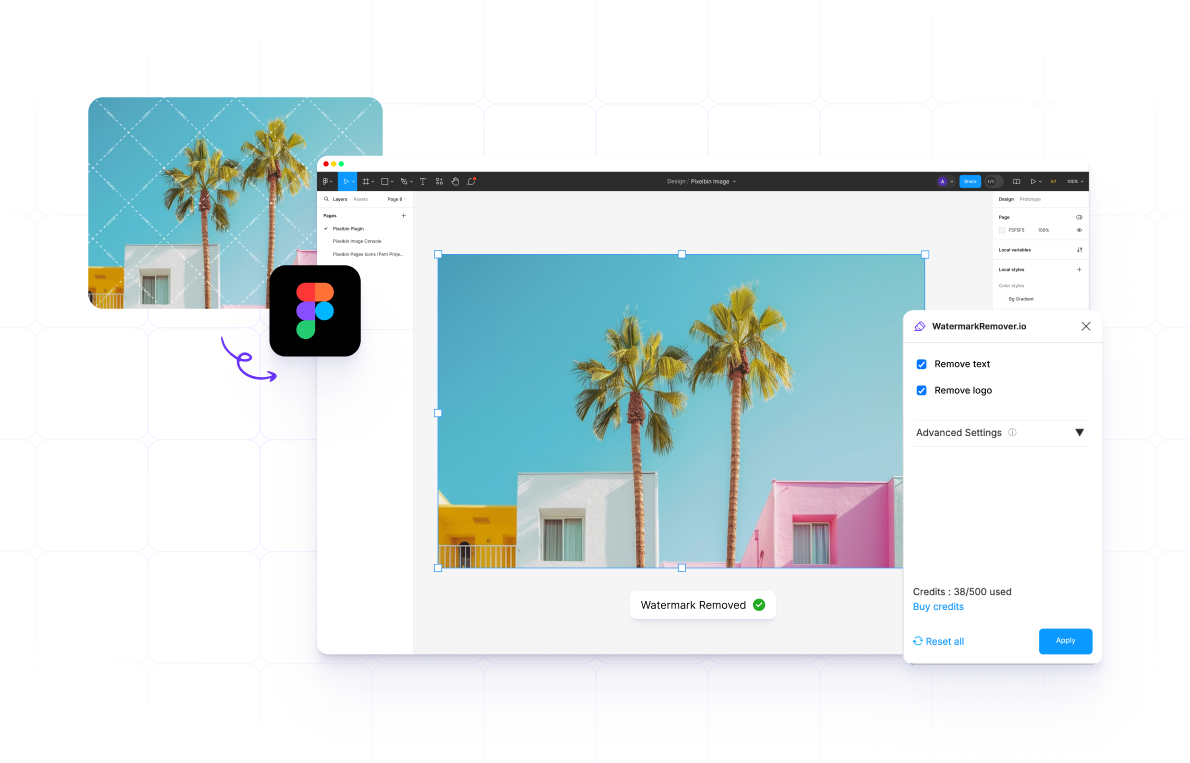Watermark Remover plugin for Figma
Simplify your image editing by automatically removing watermarks within Figma projects
- Use the ‘Remove text’ option to remove text from your images
- Use the ‘Remove logo’ option to remove logo watermarks from images
- Use both ‘Remove text’ & ‘Remove logo’ to get cleaner images
- Define the box values to remove watermarks from specific areas.
- To remove watermarks faster, use ‘CMD + P’ to search the WatermarkRemover.io plugin instantly. Select ‘WatermarkRemover.io > Run’ and start using the plugin.
WatermarkRemover.io for Figma empowers designers to cleanly remove watermarks from images within their design environment. It ensures seamless integration into your Figma projects, allowing you to simplify the process of editing images and making them ready for professional use.
Get started
Here are the steps that you can follow to install WatermarkRemover.io for Figma:

Go to the WatermarkRemover.io Figma page and open the plugin with your Figma account.

You will be asked for the API key. To generate the API key / token
- Sign up on WatermarkRemover and create an account on Pixelbin.
- Go to your Pixelbin dashboard > settings > tokens.
- Create a token key for your project and copy the same. This key will let you connect Figma with WatermarkRemover.io.

Paste the generated API key into your WatermarkRemover.io Figma.

Upon accepting, you’ll get the access of WatermarkRemover.io and you can start removing watermarks from your images.